📞 (858) 308-1100
✉️ contact@veslav.com
How to Prepare and File 1099s in QuickBooks Online
2/27/20252 min read
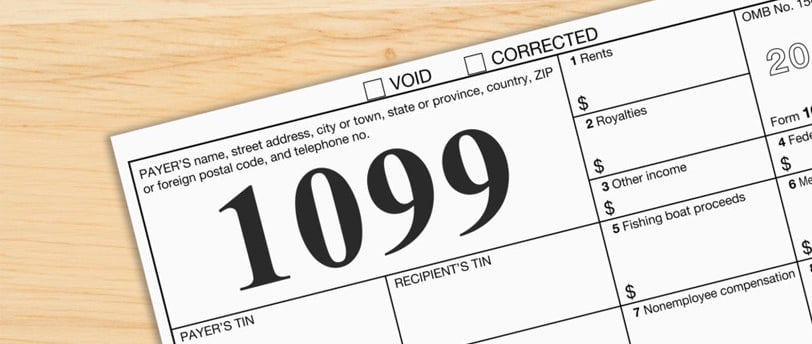

If your business pays independent contractors, freelancers, or vendors during the year, you may need to file 1099 forms with the IRS. QuickBooks Online (QBO) makes it easier to track payments and generate 1099s, but proper setup and review are essential to avoid mistakes.
In this post, we’ll cover:
Who needs a 1099
How to prepare 1099s in QBO
Common mistakes to avoid
Who Needs a 1099?
A 1099-NEC (Non-Employee Compensation) is required if you:
Paid $600 or more during the year to an independent contractor or unincorporated vendor (LLCs, sole proprietors)
Paid for services (not goods or products)
Paid via cash, check, or direct deposit (payments made via PayPal or credit card are reported by the payment processor)
A 1099-MISC is used for certain rent payments, royalties, and other income.
Who doesn’t need a 1099?
Corporations (C-Corps & S-Corps) generally don’t receive 1099s (except for legal services).
Employees – Use W-2 forms instead.
How to Prepare 1099s in QuickBooks Online
Step 1: Verify Vendor Setup
➤ Go to Expenses → Vendors
➤ Select the contractor and click Edit
➤ Ensure their Tax ID (EIN or SSN) and business structure are correct
➤ Check the box Track payments for 1099
Step 2: Review Transactions
➤ Go to Expenses → Vendors
➤ Filter transactions by date range (e.g., Jan 1 – Dec 31)
➤ Verify payments are categorized correctly (services, not products)
➤ Exclude credit card, PayPal, or third-party processor payments
Step 3: Prepare 1099 Forms in QBO
When it’s time to file, QuickBooks offers two options:
Option 1: Let QuickBooks Prepare and File (E-File Service)
✔ QuickBooks will e-file your 1099s directly with the IRS
✔ Vendors will receive electronic copies of their forms
✔ No need to print or mail forms manually
How to use this option:
➤ Go to Taxes → 1099 filings
➤ Click Prepare 1099s
➤ Select "Let QuickBooks file for me"
➤ Follow the prompts to review vendor payments and submit
💡 Note: QuickBooks charges a filing fee per 1099 for this service.
Option 2: Prep Your Own 1099s (Manual Filing)
✔ You prepare forms in QuickBooks, but you are responsible for filing them manually
✔ Print and mail 1099s to both the IRS and contractors
How to use this option:
➤ Go to Taxes → 1099 filings
➤ Click Prepare 1099s
➤ Select "Prep my own via QuickBooks"
➤ Follow the steps to review vendor payments
➤ Print the forms and mail them to the IRS and vendors
Deadlines to Remember
1099-NEC due date: January 31
1099-MISC due date: February 28 (paper) or March 31 (electronic)
Common Mistakes to Avoid
Incorrect Vendor Classification – Make sure you’re not issuing 1099s to corporations or employees.
Missing or Wrong Tax ID – Always request a Form W-9 before paying contractors.
Including Credit Card or PayPal Payments – These should not be reported on 1099s (they are reported on Form 1099-K by the payment processor).
Not Tracking Payments Correctly – Use the correct expense categories to avoid missing payments.
How We Can Help
Preparing 1099s in QuickBooks Online can be tricky, especially if vendor details and transactions aren’t properly tracked throughout the year. We help small businesses set up vendors correctly in QuickBooks to ensure accurate reporting, review and clean up transactions before filing, and avoid common mistakes that could lead to IRS penalties.
💬 Need help preparing 1099s? Let’s make sure everything is in order – contact us today!
Veslav Consulting
Simplifying Your Finances,
Empowering Your Growth
Contact Us
Join our newsletter list
858-308-1100
© 2025 Veslav Consulting. All rights reserved.
